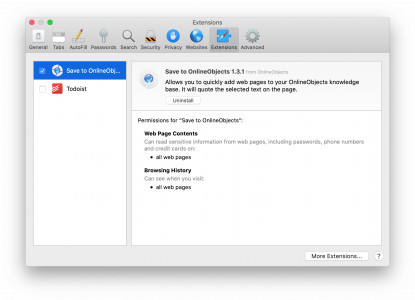The Safari extension for OnlineObjects
The extension makes it easy to add a web page to your personal knowledge base.
Just click the plus button and the page will be added. It will also create a "statement" for any selected text on the page.
Notice: Adding the same web page again will not create a duplicate but will instead create an additional statement for any selected text.
Enabling the Safari extension
The extension is part of the Mac App for OnlineObjects so make sure to install it first.
Also make sure that you are logged in to the Mac App before using the extension.
When the app is installed you should be able to enable it via the Extensions tab of the Safari preferences window.
If the extension does not appear, try restarting the OnlineObjects app and Safari. If you still have truble please contact us for help.
When the extension is enabled you should see a button with a plus sign [ + ] next to the address bar in Safari windows.
If the button does not appear you may be able to add it by choosing "Customize toolbar..." from the "Overview" menu in the menubar.